Changelog
Follow up on the latest improvements and updates.
RSS
A popular Reflect feature is the ability to save website links to your notes with a single click. And now, those saved links just got smarter and easier to find.
When you save a link, whether through the Chrome extension or from your phone, Reflect will automatically generate a short AI summary of the page.
Here’s how it works:
- Save a link from your browser or phone.
- Reflect creates a summary that captures what the page is about, appending it to your notes.
- Find it faster later — summaries give Reflect’s semantic search engine more context so the right link shows up when you search for it.
💡
Tip
: If you haven’t tried saving links yet, install our Chrome extension or use the Share feature on mobile.
Last year we launched Advanced Search on desktop, which added the ability to filter your notes. This makes it a lot easier and faster to find what you're looking for.
Today, we are bringing that filtering functionality to our iOS app.
🎙️ Advanced Search on Mobile

When you search your notes from the “All” tab of the iPhone app, you’ll see there are now filters to toggle on top.
Filter by:
- Pinned notes
- Published notes
- Tags
- Linked To/By
- Created at
- Updated at
- Daily Notes
We've also got some additional mobile improvements coming, as well as some bugs to squash!
Editor for custom AI prompts
Inside your preferences, we've added a new tab for Prompt Templates. From here you can create, copy, edit and delete any of your custom AI prompt templates.

Shortcut to copy URL
Copy the link to any note you are on by using the keyboard shortcut ⌥ ⌘ (option + cmd + L).
Other updates
- We now support OCRing images contained inside the PDFs, meaning they will be added to the search index.
- Support dragging more links onto Reflect, such as an email from Apple Mail.
- Fix SQLite search when better trigram is unavailable (on mobile)
What's next?
- Bringing advanced search to mobile.
- Bringing AI chat to mobile.

Last week we announced a major speed boost from rewriting the entire frontend codebase to be powered by SQLite. We’ve now brought the same improvement to our iPad app.
If you previously used Reflect’s iPad app, you’ll notice it’s now much faster and more responsive. It’s also now able to handle massive collections of notes without any issue.
If you own an iPad but haven’t tried it yet, you can download it here from TestFlight and take it for a spin! It shares a lot of the functionality our desktop apps have, like advanced search and the ability to chat with your notes using AI.

Over the past year, a lot of our time has gone into rewriting the entire frontend codebase to be powered by SQLite. We quietly launched this across iOS, web, and macOS desktop over the last two weeks.
In short you should see much faster load times, and we should handle massive note collections without issue (no more reloading issues on mobile!).
Also included in this release is:
- Claude Sonnet 3.7 support for our AI assistant
- An in-line PDF preview that lets you view PDFs within the macOS app
- Persistent search results
Read the full update here.

Reflect has added an in-line voice transcriber that lets you add voice transcriptions anywhere within your notes.
To use it on Mac, either press the Option key twice or Option + Space and start speaking. On Windows computers use the Alt key twice or Alt + Space. Make sure your cursor is where you want the text to go! The transcription will happen in real-time as you speak. When you’re done speaking, just use the same shortcut again.
We’ve started using Gemini to power our AI chat feature that lets you chat with your notes.
Gemini has a context limit of 2 million tokens vs. the 128k cap from OpenAI and Anthropic. This means it can take in a LOT more of your notes as context for the chat, which drastically improves the results.
Reflect now has OCR that extracts text from images and PDFs. We’ve also improved how image resizing and uploading works.
OCR (“Optical Character Recognition”) extracts text from images. In Reflect, this means that the text contained in images and PDFs now shows up in the search results.
For example, you can take a photo of a receipt and save it to your daily note. If you search for that charge later, it will show up.


Assets you save to Reflect are now end-to-end encrypted. That means any image or file you add to a note can only be decrypted and viewed by you.
We’ve also added a lock screen activity widget for our voice transcriber. When you record a voice note from Reflect’s iOS app, it now shows the recording activity from your lock screen. There’s also a convenient “Stop” button for when you’re finished.
Next we’ve added deep links, which allow you to open specific pages or notes within Reflect, directly from external applications. Jump straight to the exact note or page you need, saving time and reducing clicks.
Finally, we’ve added a few improvements to images. Images are now available to save and view while offline. Like the rest of your notes, they will sync once you go back online again.
On iOS you can now also zoom into images after clicking them to expand.
Today we’re happy to announce we are extending that to our iPhone app.
Our tasks manager is designed to be a simple aggregation of the tasks across your notes. You can create new tasks, check-off completed ones, and schedule tasks for the future.
Our goal isn't to build a fully fledged task manager (we recommend other great apps like Things for that), but we decided to add a basic aggregate view so tasks don’t get buried in your daily notes.
If you don't see the Tasks tab at the bottom, update the Reflect iPhone app.
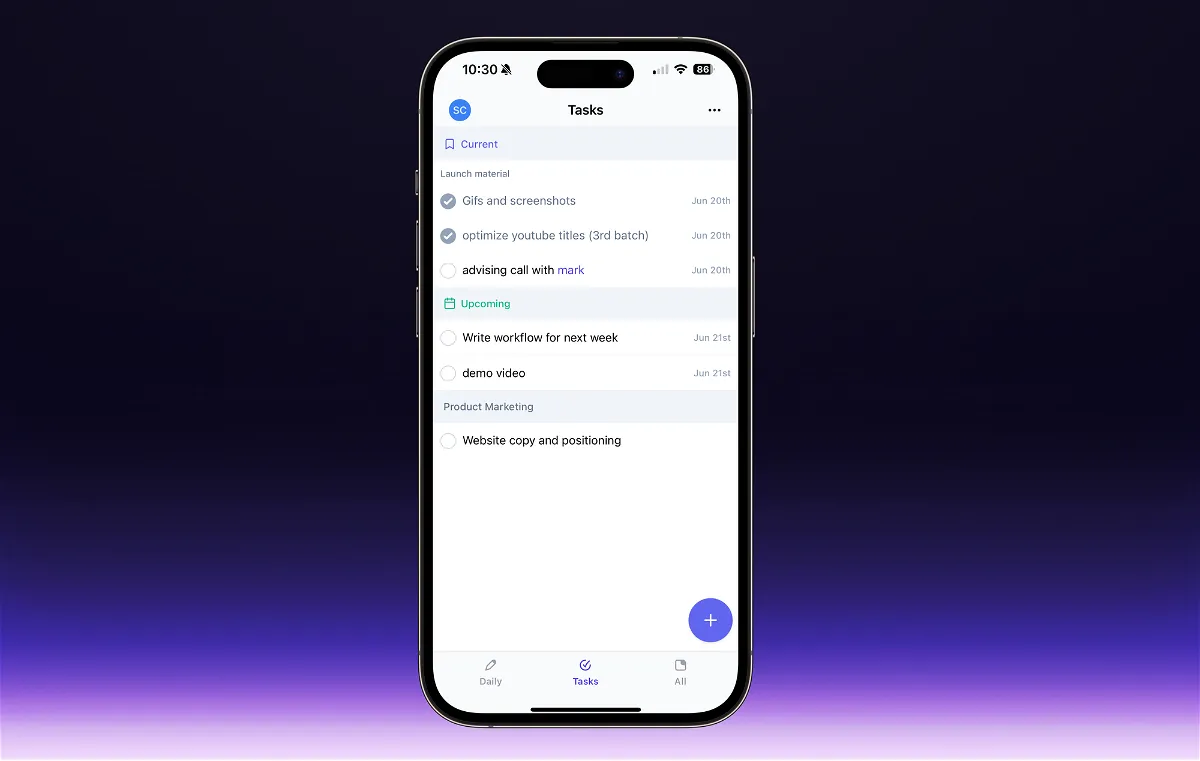
We've added the new GPT-4o into Reflect.
This makes Reflect’s AI voice transcriber, AI assistant and the chat with your notes much faster. GPT-4o also allows for substantially larger context windows, so you can give the AI a lot more text to work with.

Load More
→