We’ve just released an update to Reflect that lets you select a paragraph of text and automatically add backlinks.
How to add backlinks using AI:
- Highlight a selection of text within a note, or highlight the entire note by using cmd + a.
- Pull up the AI palette editor using cmd + jor by clicking on the magic stars icon in the editor menu.
- Select the prompt titled “Decorate my writing with backlinks”
- Replace the text, and your backlinks will be added!
Find the full video walkthrough here.
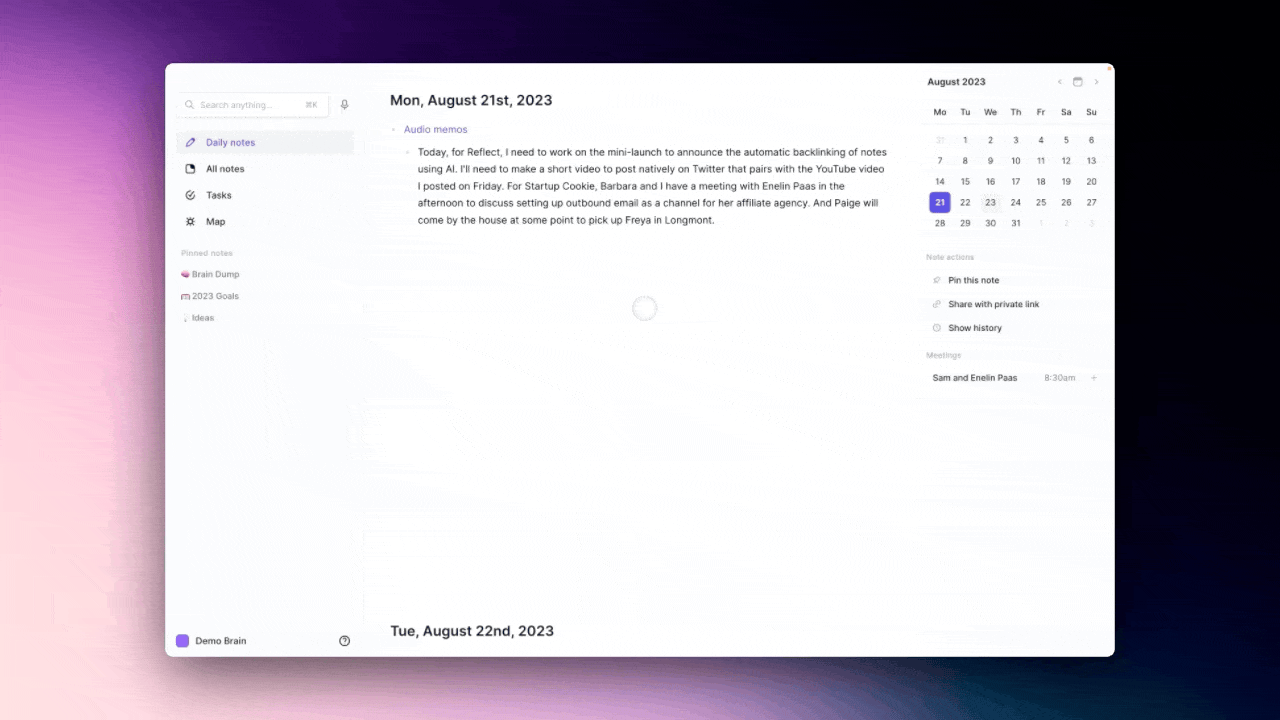
Other updates:
- A 50% memory usage improvement on the mobile app
- Option to configure text size in the iOS app